Many people have wanted to build a website, but whether it was due to doubts or just procrastination, they never made the investment in a professional website builder. Let’s be honest, the free web builders we have had in the past were just not that great… Until NOW!
Mobirise – How To Get Started
If you have wanted to build a basic website that is both beautiful on the desktop as well as on a mobile devices (an absolute requirement), it has never been easier that it is now.
Download : Here
The link above will take you to the home page where you can download for either Windows or Mac.
Offline Builder
Mobirise is an Off-Line Builder. Basically meaning that you don’t need the internet to work on the site. Once you get the software installed, you will start working on your first project.
Who is Mobirise For?
Anyone who would like to build a small to medium sized website. There are many different styles of blocks that you can use to flesh out the site. These blocks are simple “drag and drop” sections that you can use to build your site. Simply put, if you want an image in the background, find the section that has “Site Title With Background Image”.
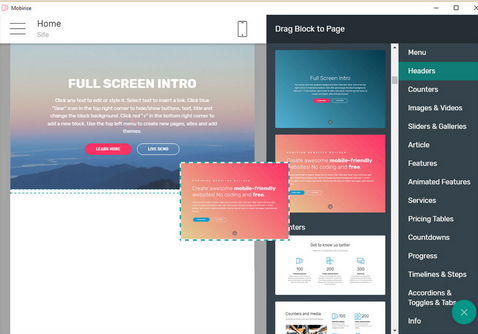
What Blocks Do I Have Available?
2000+ different blocks that’s what! Sliders, Galleries with Lightbox, Articles, Counters, Countdowns, Full-screen intros, Images & videos, Features, Data Tables & Pricing Tables, Progress Bar & Cycles, Timelines, Tabs & Accordions, Call-to-action, Forms, Google Maps, Social Blocks, Testimonials, Footers, and more!
But I Don’t Know How To Code…
So…. YOU DON’T HAVE TO!! Anyone who can work Instagram with their ever changing array of story customization’s, Polls, Counters, etc, can EASILY work Mobirise.
How Do Others See My Site?
So we have talked about the site builder… Now we need people to see your work of art! There are a couple things we need to do first.
- Purchase a Domain Name
- Purchase a Computer to HOST our new website
These things sound expensive, but they really aren’t…. I can assure you that you have spent more on coffee this week than what hosting will cost you for 2 Months! Let’s start with the domain name.
Purchase A Domain Name
All technical terms aside, a domain name is just a name that connects your website to the world. I know you have likely seen an IP Address before. 192.168.1.1 or some configuration of that number. Well, if you want your customers to find you online, they can’t be remembering a string of numbers. SO….. We get ourselves a Domain Name and solve that issue.
Yourbrandnewwebsite.com = 192.168.1.1
As far as a computer is concerned, that name (yourbrandnewwebsite.com) is really just an IP Address.
You can pick up a domain name right from google if you like, or you can purchase one here on our site! (It’s the same price) It shouldn’t cost more than $12.00 to get your first domain name. It is good for 1 year!
Purchase A Hosting Plan
So now you have your website Domain Name Purchased, now you have to put your website that you have built somewhere people can see it! A Hosting Server is your best bet. It is STRICTLY there to show your website to others.

I know what you are thinking… To own a server must cost a ton! It really doesn’t. Unless you are building a file sharing site or planning on storing a ton of files on your server, a simple Shared Server is good enough to get the job done! You can host with many different companies. Most have their own bank of servers that you can host a website on.
At 4Site we have our own servers as well. Tucked away in a Server Farm like you see above is where we host all our clients websites and make available hosting plans in case you want to build the site yourself!
4Site Tier 1 Hosting is PLENTY good enough to host a Mobirise site. In less than 5 Mins, you can have your own section of a shared server to build your site on! Head over to our Small Business Web Hosting Page to take a look. Of course, if you have any questions, we are always happy to help!
Last Step – Upload
Now you just have to upload your website to your hosting server! Use the settings to upload directly to your site using the FTP (File Transfer Protocol) Credentials you already have on your new server.
OR
Simply Export your site to the desktop of your computer and use the File Manager in your server to upload the entire contents of the website to the public_html folder on your server.
THAT’S IT!
Your site will be available 24/7 and working for you! Building the site yourself can truly save THOUSANDS in Web Design Costs!
So… What Are You Waiting For?
Did I mention that Mobirise is FREE!! You can use it for your own Personal Blog or Commercial Business. You can get started today and be online in no time!
If you build the site and later have a question about hosting, just give us a shout at hostingsupport@4siteadvantage.com. We love to help!
Leave Us A Comment
Have you used Mobirise in the past? Do you have a favorite free website builder? Leave us a comment below and let us know what works for you!


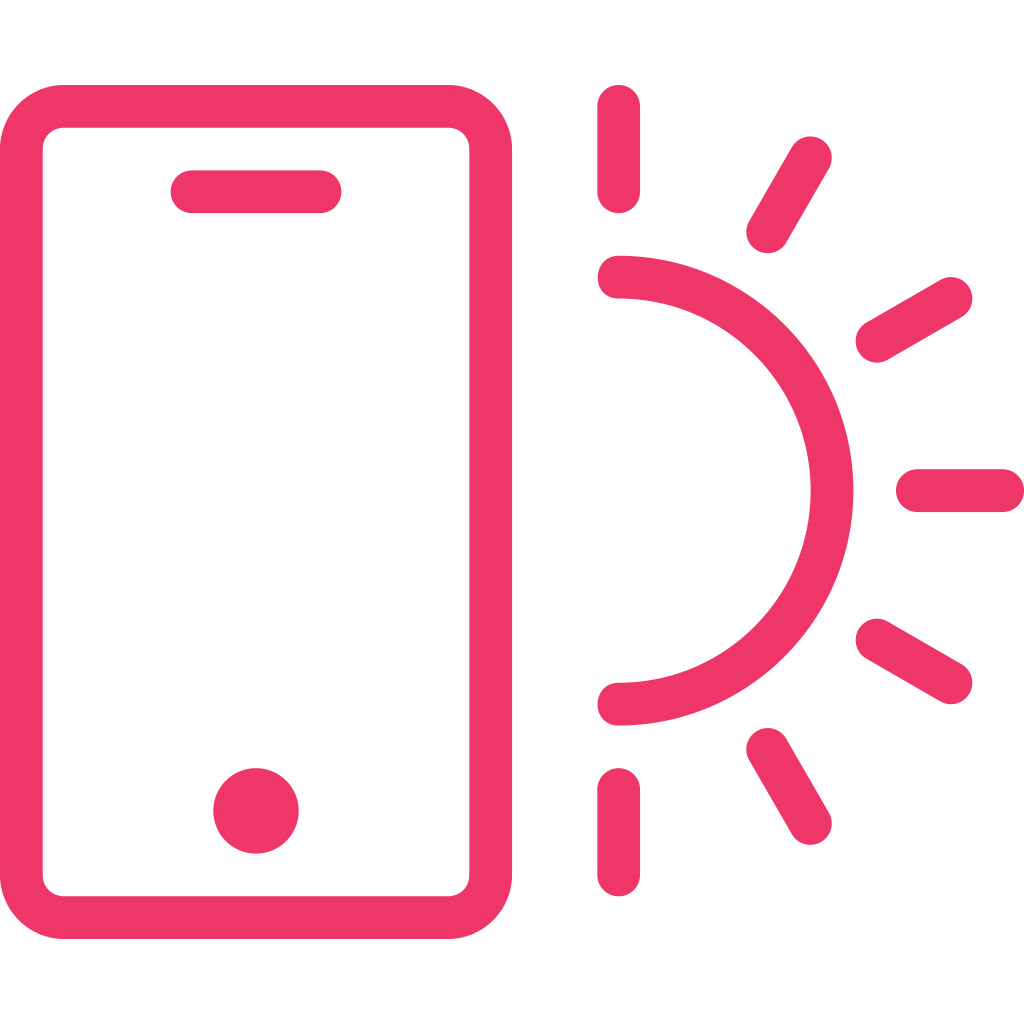


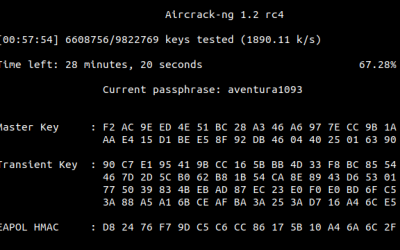
0 Comments